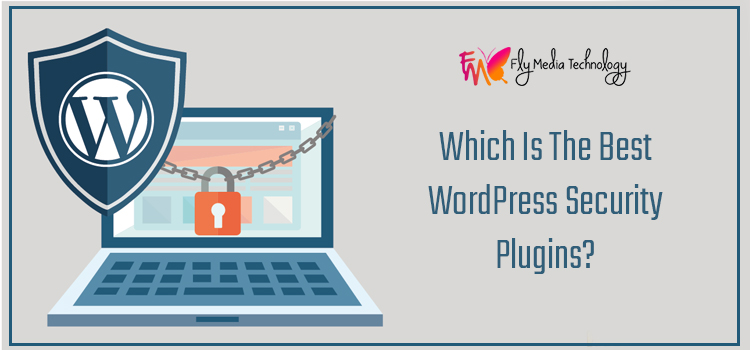
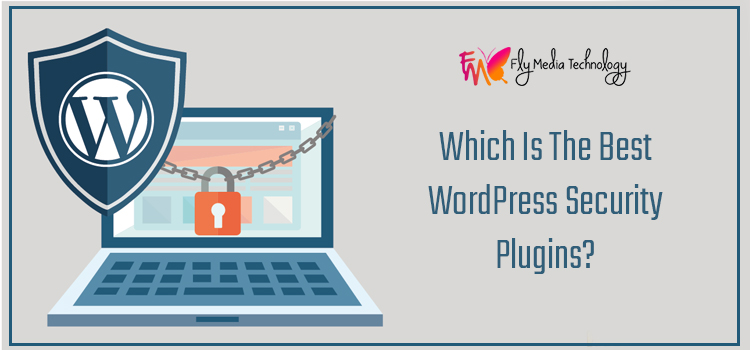
Comparison Between Different WordPress Security Plugins And Its Features
As a website developer, it is not easy to know which WordPress would best suit your website. If you are looking for the best security plugins to protect against online threats, you are at the right place.
Vulnerability in your security might impact the authority of the website. And this act would be in the eyes of the readers as well as google. Finding a good plugin might help you secure the WordPress website from harsh malware, spammers, and brute force attacks.
Today we will learn about types of WordPress security plugins that might help keep the website safe and secure.
Best WordPress Security Plugins For Your Site
It is one of the best WordPress security plugins that are collectively used by large companies of Website Development in Ludhiana, including WPBeginner and many more. So it might have given you some idea boat how well it can handle the traffic.
Although it is available as a free version, the real value can only be indicated with its paid version. The pro version has many features and complete protection, including:
- It monitors and automates the removal of malware.
- The DNS can change detection
- To keep the website safe and secure against DDoS attacks, a Web application Firewall (WAF) is created.
- Website uptime monitoring
- Default HTTP/2 Support for all websites
- CDN service to speed up your WordPress website
- Zero-day exploit prevention
iThemes Security
It is a very profound and known WordPress security plugin that was developed by the people who were behind BackupBuddy.
The WordPress Security plugin also has an alluring dashboard that highlights all the listed tools in the plugin. You have the power to either enable or disable those tools that you wnat from the screen of the dashboard.
iThemes Security also provides some other exciting features, which are very beneficial for the web developer who works in Digital Marketing in Ludhiana. Some of the features include
- 404 error detection
- File change detection
- Lockout bad users
- iThemes Security email notifications
- File change detection
- Automatic database backups
- Two-factor authentication and vigorous password enforcement
- WordPress brute force protection
Wordfence
It is the most powerful WordPress security plugin that presents various beneficial attributes that will help to restrict and keep hackers away from the website.
Similar iThemes security, it is also known for following the freemium model. That means they provide both free and paid versions. For some small sites, the free version is very much applicable and wonderfully offers essential protection such as any threats. But if you want to add it to a big website, use the paid version as it does not allow giving security patches.
Wordfence also has an interactive and innovative dashboard, but some other plugins would be easier to navigate if you have just learned about them.
Some of the extra security features are
- Realtime firewall protection
- File integrity monitoring for malicious code
- WordPress malware scanner
- Country blocking
- Brute force attack protection by limiting login attempts
- File integrity monitoring for malicious code

